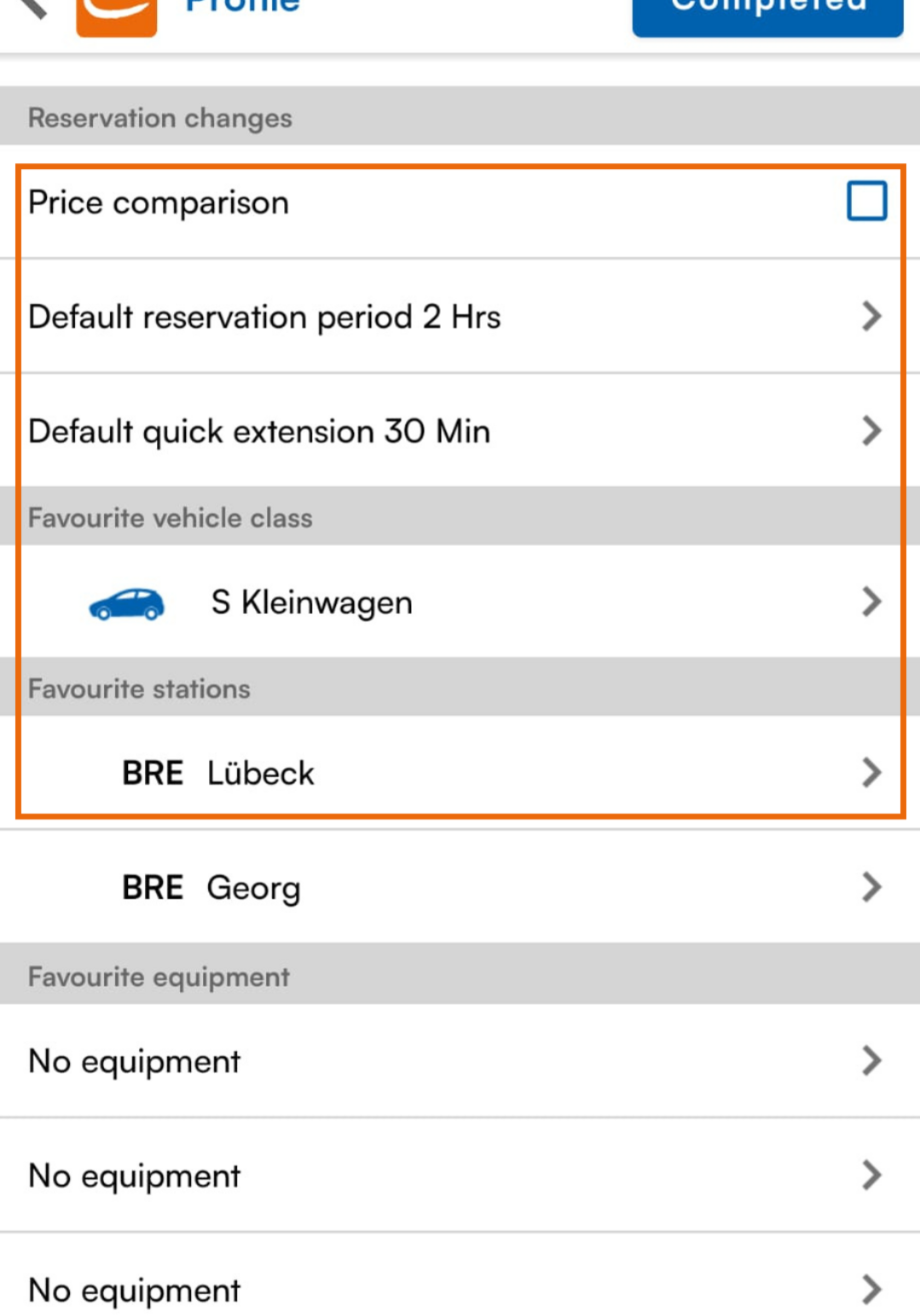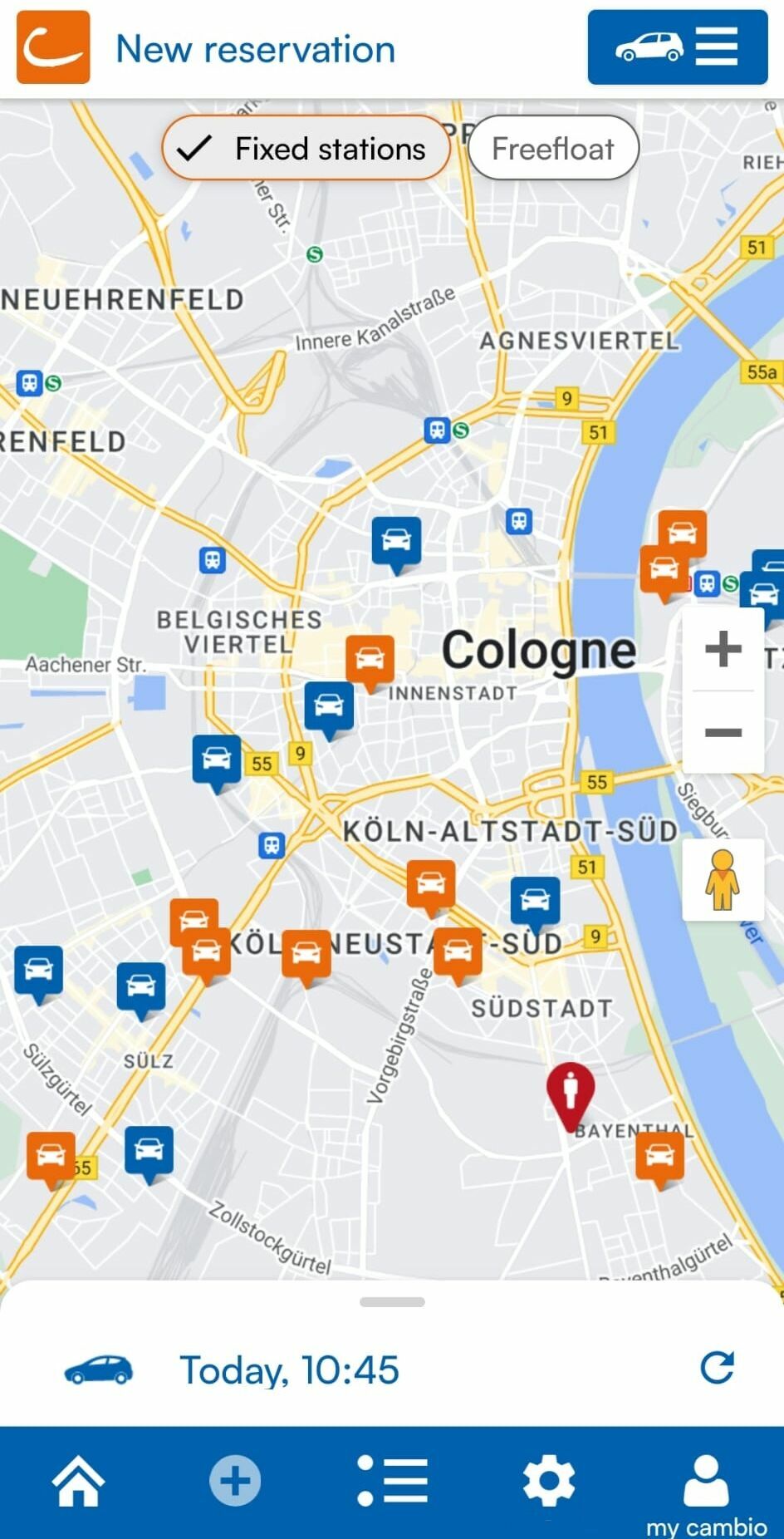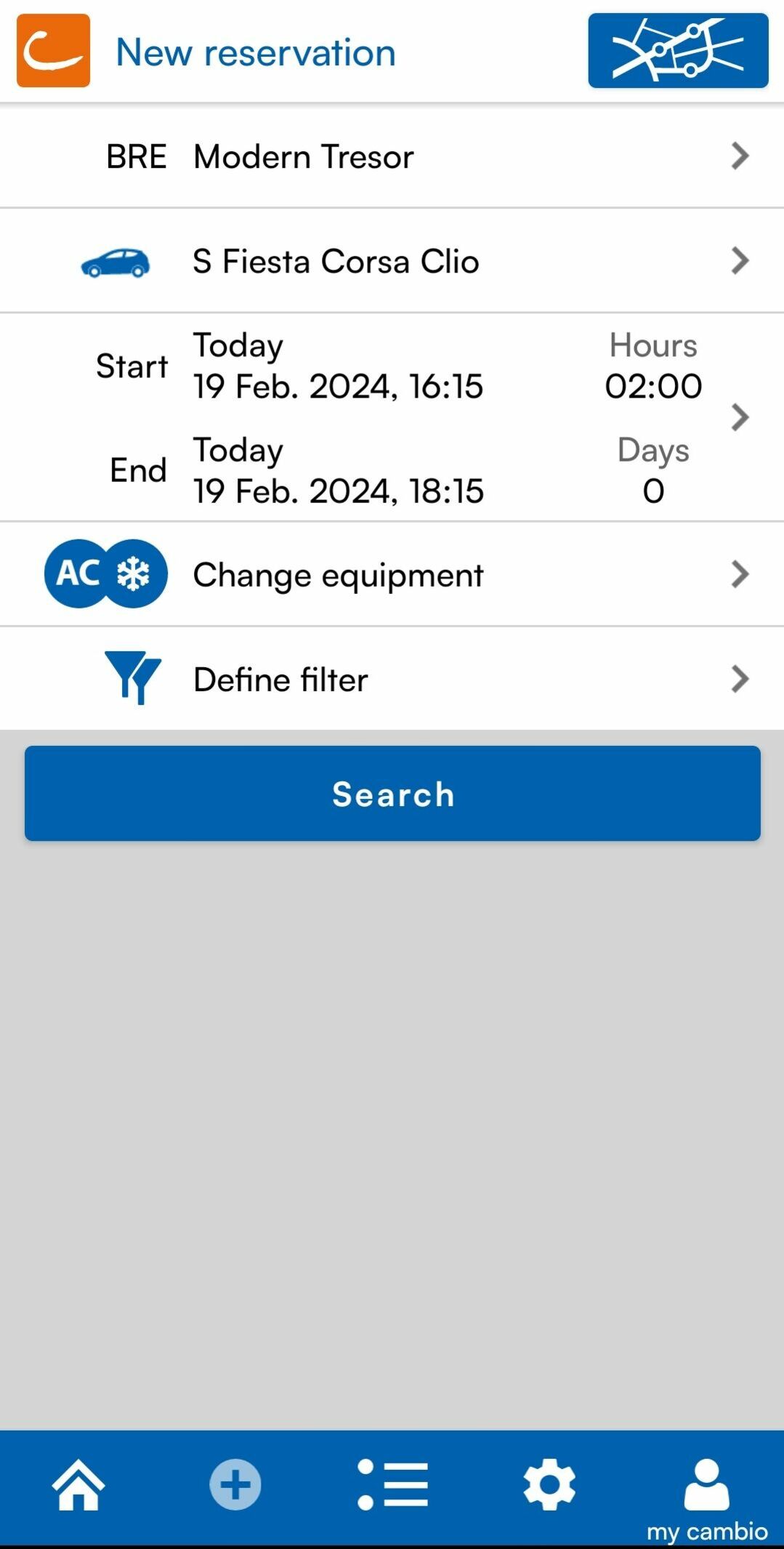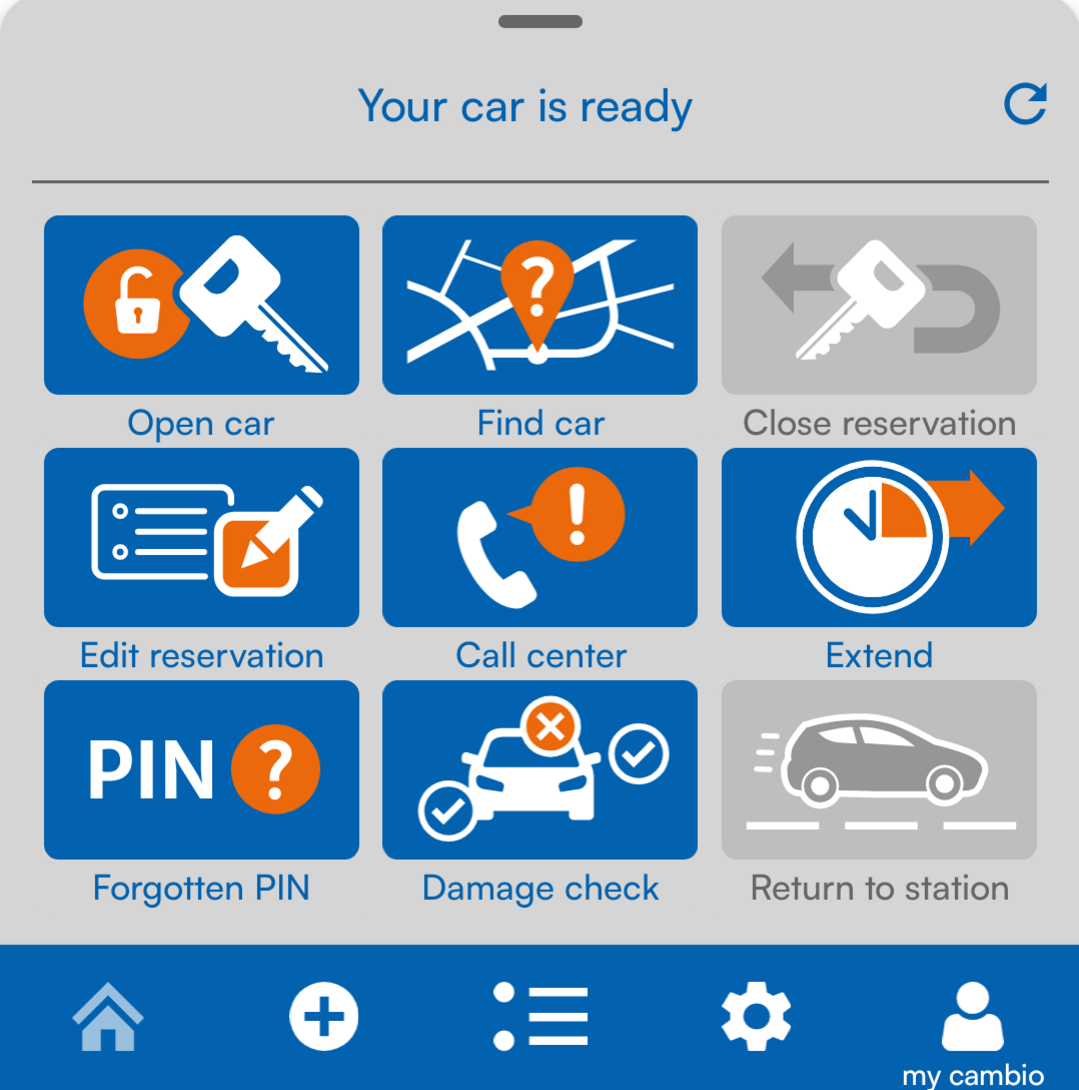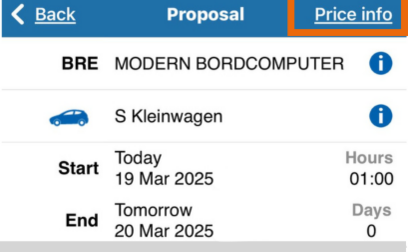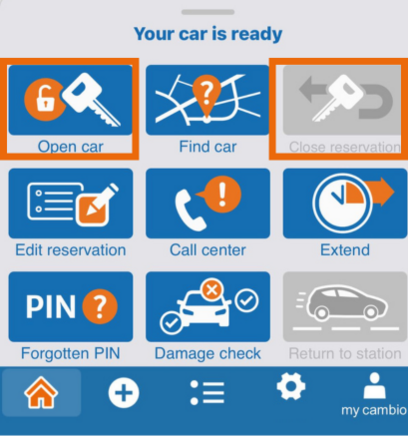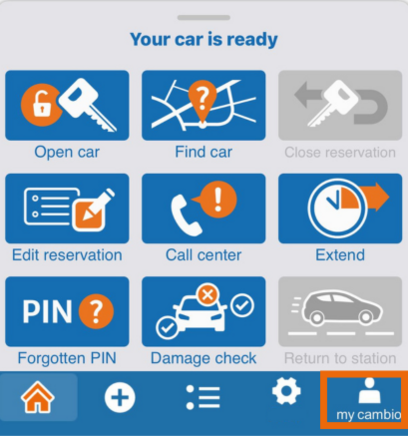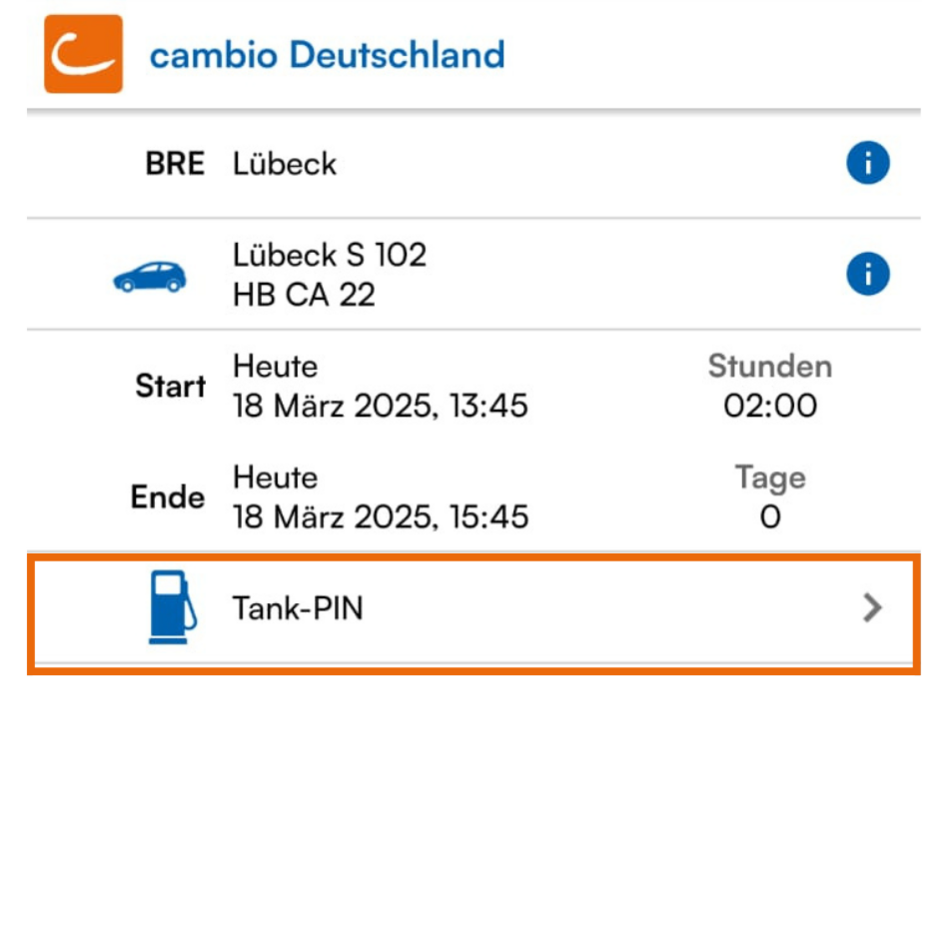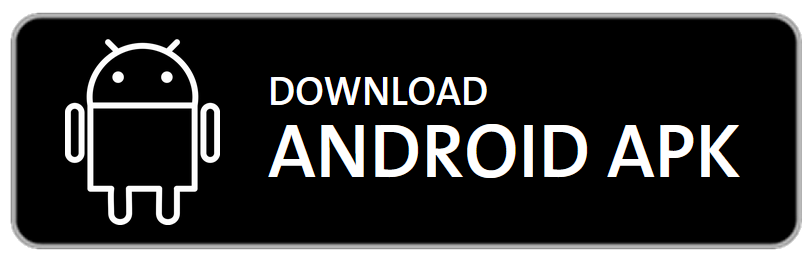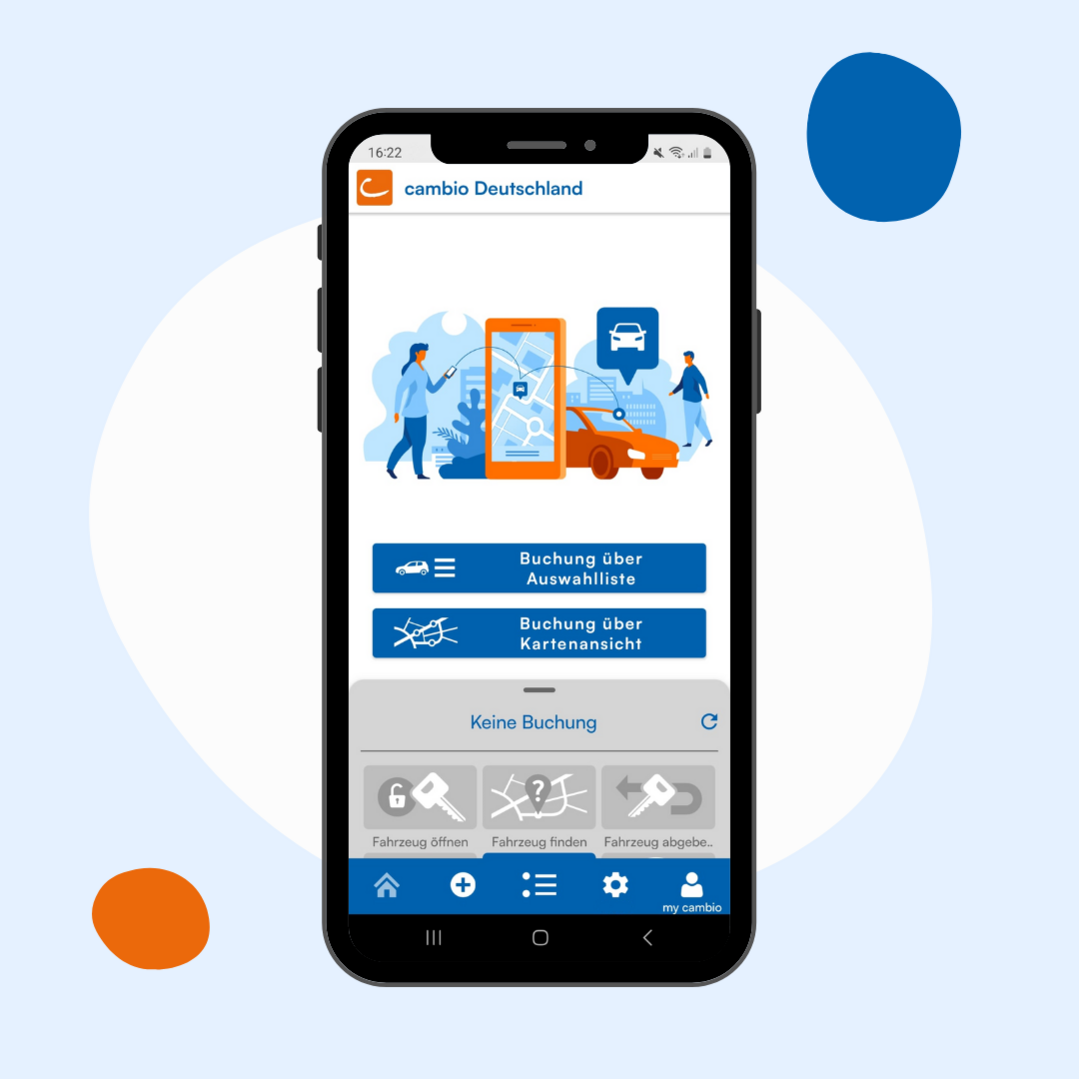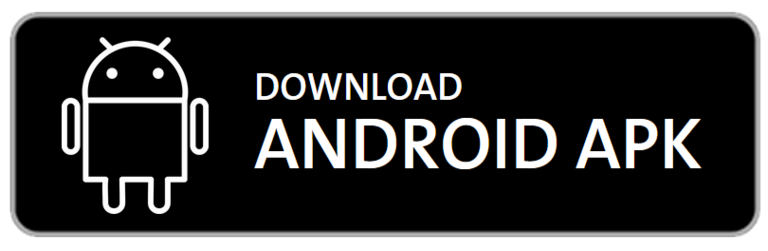Use car sharing to suit your needs
Upon successfully installing the cambio app, you can tailor your profile to your liking. Simply click on the cogwheel icon to get started. Input your preferred car class or station, and feel free to specify additional equipment features and your preferred booking duration.
Book a cambio car
The decision is yours: reserve a cambio car either through the selection list or the map view. You have the flexibility to specify the preferred station, vehicle class, and time period.
Under change equipment, you'll find specialized features such as a folding roof or air conditioning. Upon clicking search, a variety of vehicles, including potential alternatives, will be presented to you. Choose the desired cambio car and finalize the booking process by selecting book.
Do you currently have a booking? If so, you can utilize the open safe/car, find car or damage check buttons. However, if there's no active booking, these options will appear greyed out.
Reserved cars are visible on the app's home page approximately two weeks before the booking begins. Therefore, don't be alarmed if your booking is still in the distant future and is only visible under my booking.
Automatic or manual transmission?
When booking, please indicate whether you would like a manual or automatic car. If you do not make a selection here, the system will assign you the first available vehicle.
You can save your preferences permanently. To do this, go to Profile > Advanced settings > Preferred equipment.
Open and close your cambio car
You can effortlessly unlock the car using the app while standing in front of the vehicle. Ensure that you have a data connection via Wi-Fi or mobile data. Simply utilize the open car button and then follow the instructions provided in the app.
Returning the car is also facilitated through the app. Leave the key in the glove compartment and then lock the car using the close reservation button in the app.
Damage check
Utilize the cambio app to inspect for any damage before commencing your journey. You can utilize the damage check button to review any pre-existing damage and report any new damage by contacting the booking service. Additionally, you can access the damage list by rating the cambio car when you unlock it.
Spontaneous extension
If you're traveling with a cambio car and realize that you're running out of time to return it, the return later button might come in handy.
Please note that we cannot guarantee the extension of your journey. If there is a subsequent booking, your request may be declined. In such cases, please reach out to our booking service, and we'll work together to find a solution!